Python的运算符
大约 3 分钟
Python的运算符
- 变量与常量
- 运算符 Operators
- 注释 Comment
1. 变量与常量
1.1. 变量Variable
1.1.1. 变量名规则
组成:大小写字母A-z;数字0-9;下划线_
开头:以字母或下划线开头;不能以数字开头
惯例:用下划线分隔开每个词,例如first_name,is_married,engine_rotation_speed
Note:不能是关键字
1.1.2. 变量声明
赋值是将一个变量指向一块存储数据的内存地址
可以一行声明并赋值一个变量,也可以一行声明并赋值多个变量
# 一行声明并赋值一个变量
first_name = 'Asabeneh'
age = 250
is_married = True
skills = ['HTML', 'CSS', 'JS', 'React', 'Python']
person_info = {
'firstname':'Asabeneh',
'lastname':'Yetayeh',
'country':'Finland',
'city':'Helsinki'
}
# 一行声明并赋值多个变量
first_name, last_name, country, age, is_married = 'Asabeneh', 'Yetayeh', 'Helsink', 250, True
print(first_name, last_name, country, age, is_married)
print('First name:', first_name)
print('Last name: ', last_name)
print('Country: ', country)
print('Age: ', age)
print('Married: ', is_married)
# 交换值swap
x = 3 #变量
y = 5
x,y = y,x #交换两变量的值
x,y # 结果为(5, 3)
1.1.3. 本质
可以把任意数据类型赋值给变量,同一个变量可以反复赋值,而且可以是不同类型的变量
把一个变量a赋值给另一个变量b,这个操作实际上是把变量b指向变量a所指向的数据
a = 'ABC'
b = a
a = 'XYZ'
print(b) # 输出结果是ABC
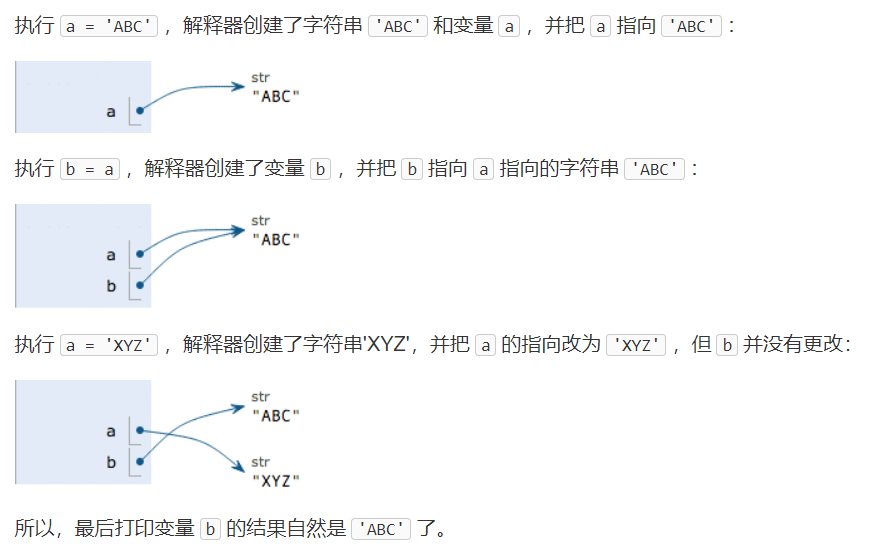
1.2. 常量 Constant
规范:全部大写(eg.PI)
python并不能保证常量不被修改,其实也是变量
2. 运算符 Operators
2.1. 赋值运算符 Assignment Operators
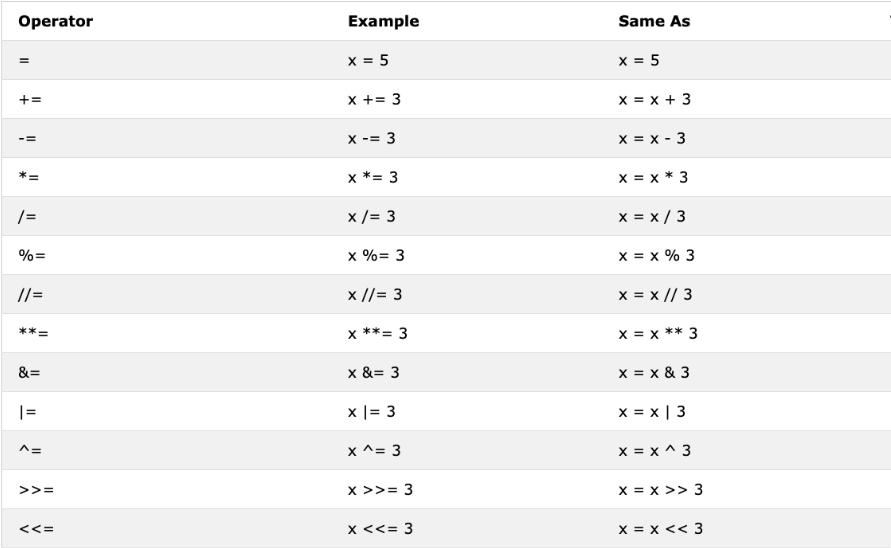
2.2. 算术运算符 Arithmetic Operators
| addition 加 | + | 2 + 3 = 5 |
| subtraction 减 | - | 3 - 2 = 1 |
| multiplication 乘 | * | 3 * 2 = 6 |
| division 除 | / | 3 / 2 = 1.5 |
| floor division 向下整除 | // | 3 // 2 = 1 |
| modulus 取模 | % | 3 % 2 = 1 |
| exponential 求幂 | ** | 3 ** 2 = 3 x 3 = 9 |
Note:除法分为两种:/和//
/,除法计算结果是浮点数,即使是两个整数恰好整除,结果也是浮点数
>>> 9 / 3
3.0
//,称为向下整除,两个整数的除法仍然是整数,即使除不尽
>>> 10 // 3
3
2.3. 比较运算符 Comparison Operators
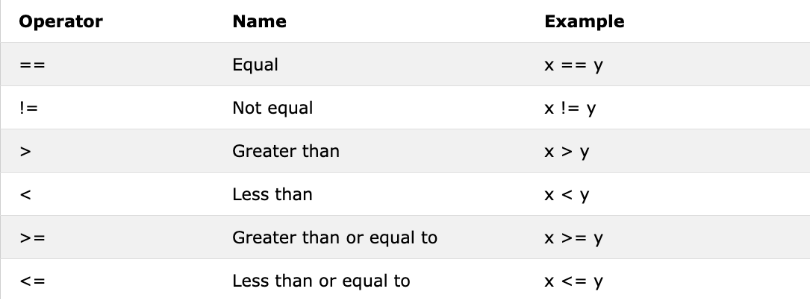
Note:比较运算符支持连续比较
>>> 3>2>1 #python里这个表达式正确,同3>2 and 2>1,而c语言里则不正确,同(3>2)>1
True
>>> 1<2<3
True
除了上述的,python还有is,is not,in,not in
| is | 是,和 == 一样 |
| is not | 不是,和 != 一样 |
| in | 在内 |
| not in | 不在内 |
>>> 1 is 1
<stdin>:1: SyntaxWarning: "is" with a literal. Did you mean "=="?
True
>>> 4 is 2**2
<stdin>:1: SyntaxWarning: "is" with a literal. Did you mean "=="?
True
>>> 1 is not 2
<stdin>:1: SyntaxWarning: "is not" with a literal. Did you mean "!="?
True
>>> 'A' in 'Asab'
True
>>> 'B' in 'Asab'
False
>>> 'coding' in 'coding for all'
True
>>> 'B' not in 'Asab'
True
2.4. 逻辑运算符 Logical Operators
优先级:not>and>or,优先级与c语言一样
| and | 与 |
| or | 或 |
| not | 非 |
print(3 > 2 and 4 > 3) # True - because both statements are true
print(3 > 2 and 4 < 3) # False - because the second statement is false
print(3 < 2 and 4 < 3) # False - because both statements are false
print('True and True: ', True and True)
print(3 > 2 or 4 > 3) # True - because both statements are true
print(3 > 2 or 4 < 3) # True - because one of the statements is true
print(3 < 2 or 4 < 3) # False - because both statements are false
print('True or False:', True or False)
print(not 3 > 2) # False - because 3 > 2 is true, then not True gives False
print(not True) # False - Negation, the not operator turns true to false
print(not False) # True
print(not not True) # True
print(not not False) # False
2.5. 海象运算符 := Walrus Operator
Python 3.8 版本中引入的一种新语法特性
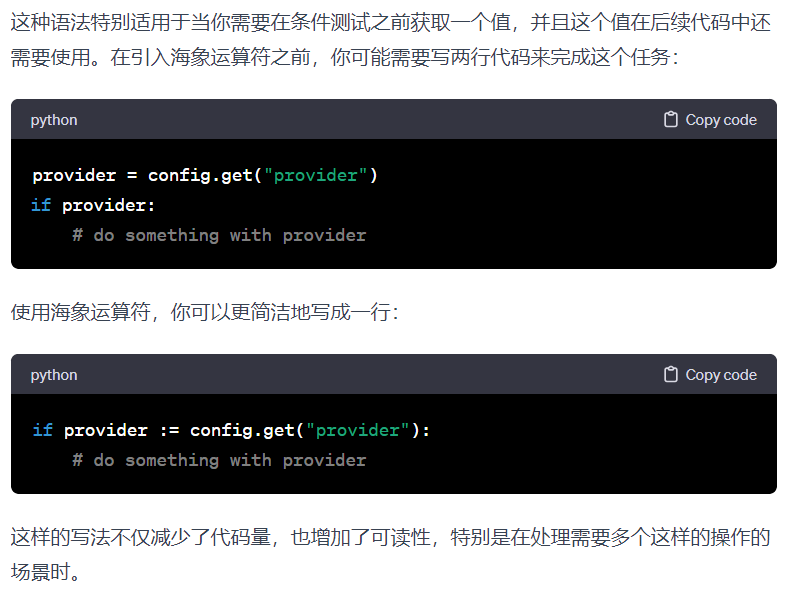
3. 注释 Comment
单行注释用#号(hash)
# This is the first comment
# This is the second comment
# Python is eating the world
多行注释用三引号"""(Triple quote )
Note:三引号可以支持换行,可以用作多行注释,但自身依旧是字符串
"""This is multiline comment
multiline comment takes multiple lines.
python is eating the world
"""
