Python Data Types
Python Data Types
- Data Types
- String Operations
- List Operations
- Tuple Operations
- Set Operations
- Dictionary Operations
1. Data Types
1.1. Number 数字
1.1.1. Integer 整数(正整数,负整数;十进制,十六进制)
Python允许在数字中间以_分隔,因此,写成10_000_000_000和10000000000是完全一样的。十六进制数也可以写成0xa1b2_c3d4。
注意:Python的整数没有大小限制,而某些语言的整数根据其存储长度是有大小限制的,例如Java对32位整数的范围限制在-2147483648-2147483647。
1.1.2. Float 浮点数(普通表示,科学计数法表示)
用科学计数法表示,把10用e替代,1.23x109就是1.23e9,0.000012可以写成1.2e-5,等等。
注意:Python的浮点数也没有大小限制,但是超出一定范围就直接表示为inf(无限大)。
1.2. String 字符串
1.2.1. 单行内容和多行内容
1.2.1.1. 单行内容
- 用单引号'或双引号"括起来表示单行内容
- 单行内容为了美观用反斜杠\换行写,实际还是单行内容
# 用'表示单行内容
>>> greeting = 'Hello, World!'
>>> print(greeting)
Hello, World!
>>> print(len(greeting))
13
# 用"表示单行内容
>>> sentence = "I hope you are enjoying 30 days of Python Challenge"
>>> print(sentence)
I hope you are enjoying 30 days of Python Challenge
# 单行内容为了美观用反斜杠\换行写,实际还是单行内容
>>> sentence1 = "I hope you are\
... enjoying 30 days\
... of Python Challenge."
>>> print(sentence1)
I hope you areenjoying 30 daysof Python Challenge.
1.2.1.2. 多行内容
- 用三引号('''或""")括起来表示多行内容
- 单行内容里用\n进行换行
# 用'''表示多行内容
>>> multiline_string = '''I am a teacher and enjoy teaching.
... I didn't find anything as rewarding as empowering people.
... That is why I created 30 days of python.'''
>>> print(multiline_string)
I am a teacher and enjoy teaching.
I didn't find anything as rewarding as empowering people.
That is why I created 30 days of python.
# 用"""表示多行内容
>>> multiline_string = """I am a teacher and enjoy teaching.
... I didn't find anything as rewarding as empowering people.
... That is why I created 30 days of python."""
>>> print(multiline_string)
I am a teacher and enjoy teaching.
I didn't find anything as rewarding as empowering people.
That is why I created 30 days of python.
# 单行内容里用\n进行换行表示多行内容
>>> sentence = "I hope you are\n enjoying 30 days\n of Python Challenge"
>>> print(sentence)
I hope you are
enjoying 30 days
of Python Challenge
1.2.2. 转义字符和不转义表示
1.2.2.1. 转义字符 \
| \n | 换行 |
|---|---|
| \t | 制表符 |
| \ | 斜杠 |
| ' | 单引号 |
| " | 双引号 |
1.2.2.2. 不转义表示:在字符串前加r,表示内部的字符串默认不转义
>>> print('\\\t\\')
\ \
>>> print(r'\\\t\\')
\\\t\\
>>> print('''hello,\n
world''')
hello,
world
>>> print(r'''hello,\n
world''')
hello,\n
world
1.3. Boolean 布尔值
只有True、False两种值
首字母要大写
1.4. 空值(None)
首字母要大写
1.5. 组合类型汇总:List&Tuple&Set&Dictionary
| 表现 | 有序/无序 | 唯一/重复 | 可变/不可变 | |
|---|---|---|---|---|
| List | 方括号 [] | 有序 | 重复 | 可变 |
| Tuple | 圆括号 () | 有序 | 重复 | 不可变 |
| Set | 花括号 {} | 无序 | 唯一 | 可变 |
| Dictionary | 花括号 {} | 无序 | 唯一 | 可变 |
1.6. List(有序,允许不同数据类型项)
['Earth', 'Jupiter', 'Neptune', 'Mars', 'Venus', 'Saturn', 'Uranus', 'Mercury']# planets
1.7. Tuple(创建后无法修改,有序,允许不同数据类型项)
('Earth', 'Jupiter', 'Neptune', 'Mars', 'Venus', 'Saturn', 'Uranus', 'Mercury') # planets
1.8. Set(唯一,无序,无索引)
Set is a collection of unordered and un-indexed distinct elements.
{3.14, 9.81, 2.7} # order is not important in set
1.9. Dictionary(key value 对,无序)
a value could be any data types
2. String Operations
2.1. 连接join
方式一:+
方式二:'连接符'.join(序列)
方式三:"hello"3 字符串3=3个字符串连接 'hellohellohello'
# +号连接
full_name = 'Asabeneh' + ' ' + 'Yetayeh'
# join函数连接
name = ('Asabeneh','Yetayeh') # tuple
full_name = ' '.join(name)
web_tech = ['HTML', 'CSS', 'JavaScript', 'React'] # list
result = ' '.join(web_tech)
print(result) # 'HTML CSS JavaScript React'
result1 = '# '.join(web_tech)
print(result1) # 'HTML# CSS# JavaScript# React'
# *号
>>> "hello"*3 #字符串*3=3个字符串连接
'hellohellohello'
2.2. 拆分split
- string.split():默认空格作为分隔符
- string.split('分隔符')
challenge = 'thirty days of python'
print(challenge.split()) # ['thirty', 'days', 'of', 'python']
challenge = 'thirty, days, of, python'
print(challenge.split(', ')) # ['thirty', 'days', 'of', 'python']
2.3. 格式化f-Strings
- f-Strings
a = 4
b = 3
print(f'{a} + {b} = {a +b}')
print(f'{a} - {b} = {a - b}')
print(f'{a} * {b} = {a * b}')
print(f'{a} / {b} = {a / b:.2f}')
print(f'{a} % {b} = {a % b}')
print(f'{a} // {b} = {a // b}')
print(f'{a} ** {b} = {a ** b}')
2.4. String转字符
方式一:unpack
language = 'Python'
a,b,c,d,e,f = language # unpacking sequence characters into variables
print(a) # P
print(b) # y
print(c) # t
print(d) # h
print(e) # o
print(f) # n
方式二:index 正索引:从左到右 (0,1,2,3) 负索引:从右到左(-1,-2,-3,-4)
# 正索引
language = 'Python'
first_letter = language[0]
print(first_letter) # P
second_letter = language[1]
print(second_letter) # y
last_index = len(language) - 1
last_letter = language[last_index]
print(last_letter) # n
# 负索引
language = 'Python'
last_letter = language[-1]
print(last_letter) # n
second_last = language[-2]
print(second_last) # o
2.5. 子串slice
切片 slice
- 无步长
- 有步长
# 无步长
language = 'Python'
first_three = language[0:3] # starts at zero index and up to 3 but not include 3
print(first_three) #Pyt
last_three = language[3:6]
print(last_three) # hon
# Another way
last_three = language[-3:]
print(last_three) # hon
last_three = language[3:]
print(last_three) # hon
# 有步长
language = 'Python'
pto = language[0:6:2] #
print(pto) # Pto
2.6. 反转
greeting = 'Hello, World!'
print(greeting[::-1]) # !dlroW ,olleH
2.7. 首字母大写
- capitalize() 格式化为非首字母均小写,第一个词首字母大写,其他词首字母小写
- title() 每个词首字母大写,非首字母均小写
# capitalize
challenge = 'thirty days of python'
print(challenge.capitalize()) # 'Thirty days of python'
# title
challenge = 'thirty days of python'
print(challenge.title()) # Thirty Days Of Python
2.8. 大小写替换swapcase
- swapcase()
challenge = 'thirty days of python'
print(challenge.swapcase()) # THIRTY DAYS OF PYTHON
challenge = 'Thirty Days Of Python'
print(challenge.swapcase()) # tHIRTY dAYS oF pYTHON
2.9.全大写upper/全小写lower
- upper()
- lower()
2.10. 替代replace
- replace()
challenge = 'thirty days of python'
print(challenge.replace('python', 'coding')) # 'thirty days of coding'
2.11. 去掉头尾strip
- strip()
- strip([chars]) 字符串头尾指定的字符(默认为空格或换行符)或字符序列 该方法只能删除开头或是结尾的字符,不能删除中间部分的字符。
>>> str = "00000003210Runoob01230000000"
>>> str.strip('0') # 去除首尾字符 0
'3210Runoob0123'
>>> str2 = " Runoob "
>>> str2.strip() # 去除首尾空格
'Runoob'
>>> challenge = 'thirty days of pythoonnn'
>>> print(challenge.strip('noth'))
'irty days of py'
2.12. 统计出现次数count
- count(substring)
- count(substring,start,end)
challenge = 'thirty days of python'
print(challenge.count('y')) # 3
print(challenge.count('y', 7, 14)) # 1,
print(challenge.count('th')) # 2`
2.13. 查找find
- 安全的查找方法
- find(substring) 正向查找,返回第一个;如没有,则返回-1
- find(substring,start)
- find(substring,start,end)
- rfind(substring) 反向查找,返回最后一个;如没有,则返回-1
- rfind(substring,start)
- rfind(substring,start,end)
- 不安全的查找方法
- index(substring) 正向查找,返回第一个;如没有,则报错
- index(substring,start)
- index(substring,start,end)
- rindex(substring) 反向查找,返回最后一个;如没有,则报错
- rindex(substring,start)
- rindex(substring,start,end)
# find返回第一个
challenge = 'thirty days of python'
print(challenge.find('y')) # 5
print(challenge.find('th')) # 0
# find返回最后一个
challenge = 'thirty days of python'
print(challenge.rfind('y')) # 16
print(challenge.rfind('th')) # 17
# index返回第一个
challenge = 'thirty days of python'
sub_string = 'da'
print(challenge.index(sub_string)) # 7
print(challenge.index(sub_string, 9)) # error
# index返回最后一个
challenge = 'thirty days of python'
sub_string = 'da'
print(challenge.rindex(sub_string)) # 8
print(challenge.rindex(sub_string, 9)) # error
2.14. Tab扩大空格大小expandtabs
- expandtabs()
- expandtabs(tab_size) 默认tab_size是8
challenge = 'thirty\tdays\tof\tpython'
print(challenge.expandtabs()) # 'thirty days of python'
print(challenge.expandtabs(10)) # 'thirty days of python'
>>> str = "Name\tAge\tCountry\tCity\nAsabeneh\t250\tFinland\tHelsinki"
>>> str
'Name\tAge\tCountry\tCity\nAsabeneh\t250\tFinland\tHelsinki'
>>> print(str)
Name Age Country City
Asabeneh 250 Finland Helsinki
>>> print(str.expandtabs())
Name Age Country City
Asabeneh 250 Finland Helsinki
>>> print(str.expandtabs(10))
Name Age Country City
Asabeneh 250 Finland Helsinki
2.15. 是否以xx开头startswith/结尾endswith
- startswith(substring)
- endswith(substring)
# startswith
challenge = 'thirty days of python'
print(challenge.startswith('thirty')) # True
challenge = '30 days of python'
print(challenge.startswith('thirty')) # False
# endswith
challenge = 'thirty days of python'
print(challenge.endswith('on')) # True
print(challenge.endswith('tion')) # False
2.16. 是否全是字母或数字isalnum
- isalnum()
challenge = 'ThirtyDaysPython'
print(challenge.isalnum()) # True
challenge = '30DaysPython'
print(challenge.isalnum()) # True
challenge = 'thirty days of python'
print(challenge.isalnum()) # False, space is not an alphanumeric character
challenge = 'thirty days of python 2019'
print(challenge.isalnum()) # False
2.17. 是否全是字母isalpha
- isalpha()
challenge = 'thirty days of python'
print(challenge.isalpha()) # False, space is once again excluded
challenge = 'ThirtyDaysPython'
print(challenge.isalpha()) # True
num = '123'
print(num.isalpha()) # False
2.18. 是否全是数字
- isdecimal():只有0-9
- isdigit():0-9 and some other unicode characters for numbers
- isnumeric():just like isdigit(), just accepts more symbols, like ½
# 不包括小数
>>> challenge = '3.14'
>>> challenge.isdecimal()
False
>>> challenge.isdigit()
False
>>> challenge.isnumeric()
False
# isdecimal
challenge = 'thirty days of python'
print(challenge.isdecimal()) # False
challenge = '123'
print(challenge.isdecimal()) # True
challenge = '\u00B2'
print(challenge.isdigit()) # False
challenge = '12 3'
print(challenge.isdecimal()) # False, space not allowed
# isdigit
challenge = 'Thirty'
print(challenge.isdigit()) # False
challenge = '30'
print(challenge.isdigit()) # True
challenge = '\u00B2'
print(challenge.isdigit()) # True
# isnumeric
num = '10'
print(num.isnumeric()) # True
num = '\u00BD' # ½
print(num.isnumeric()) # True
num = '10.5'
print(num.isnumeric()) # False
2.19. 是否是合法变量名isidentifier
- isidentifier()
challenge = '30DaysOfPython'
print(challenge.isidentifier()) # False, because it starts with a number
challenge = 'thirty_days_of_python'
print(challenge.isidentifier()) # True
2.20. 是否全是大写isupper/小写islower
- isupper()
- islower()
# islower
challenge = 'thirty days of python'
print(challenge.islower()) # True
challenge = 'Thirty days of python'
print(challenge.islower()) # False
# isupper
challenge = 'thirty days of python'
print(challenge.isupper()) # False
challenge = 'THIRTY DAYS OF PYTHON'
print(challenge.isupper()) # True
3. List Operations
3.1. Create
方式一:内置函数 list()
方式二:方括号 []
[i for i in iterable if expression]
方式三:List Comprehension
# empty
lst = list()
lst = []
# init
nums = [0, 1, 2, 3, 4, 5] # all are the same data types - a list of numbers
fruits = ['banana', 'orange', 'mango', 'lemon'] # all the same data types - a list of strings (fruits)
diffs = ['Banana', 10, False, 9.81] # different data types in the list - string, integer, boolean and float
language = 'Python'
lst = list(language) # changing the string to list
print(type(lst)) # list
print(lst) # ['P', 'y', 't', 'h', 'o', 'n']
# Print the lists and its length
print('Fruits:', fruits)
print('Number of fruits:', len(fruits))
language = 'Python'
lst = [i for i in language]
print(type(lst)) # list
print(lst) # ['P', 'y', 't', 'h', 'o', 'n']
# Generating numbers
numbers = [i for i in range(11)] # to generate numbers from 0 to 10
print(numbers) # [0, 1, 2, 3, 4, 5, 6, 7, 8, 9, 10]
# It is possible to do mathematical operations during iteration
squares = [i * i for i in range(11)]
print(squares) # [0, 1, 4, 9, 16, 25, 36, 49, 64, 81, 100]
# It is also possible to make a list of tuples
numbers = [(i, i * i) for i in range(11)]
print(numbers) # [(0, 0), (1, 1), (2, 4), (3, 9), (4, 16), (5, 25)]
# Generating even numbers
even_numbers = [i for i in range(21) if i % 2 == 0] # to generate even numbers list in range 0 to 21
print(even_numbers) # [0, 2, 4, 6, 8, 10, 12, 14, 16, 18, 20]
# Generating odd numbers
odd_numbers = [i for i in range(21) if i % 2 != 0] # to generate odd numbers in range 0 to 21
print(odd_numbers) # [1, 3, 5, 7, 9, 11, 13, 15, 17, 19]
# Filter numbers: let's filter out positive even numbers from the list below
positive_even_numbers = [i for i in range(21) if i % 2 == 0 and i > 0]
print(positive_even_numbers) # [2, 4, 6, 8, 10, 12, 14, 16, 18, 20]
# Flattening a three dimensional array
list_of_lists = [[1, 2, 3], [4, 5, 6], [7, 8, 9]]
flattened_list = [ number for row in list_of_lists for number in row]
print(flattened_list) # [1, 2, 3, 4, 5, 6, 7, 8, 9]
3.2. Access&Modify
lst[index]
• 正索引
• 负索引
# 正索引
second_fruit = fruits[1]
print(second_fruit) # orange
fruits[0] = 'avocado'
print(fruits) # ['avocado', 'orange', 'mango', 'lemon']
# 负索引
first_fruit = fruits[-4]
print(first_fruit) # banana
3.3. Find Index
lst.index(item)
fruits = ['banana', 'orange', 'mango', 'lemon']
print(fruits.index('orange')) # 1
ages = [22, 19, 24, 25, 26, 24, 25, 24]
print(ages.index(24)) # 2, the first occurrence
3.4. Items
1、Unpack List Items
1)item1,item2,*rest = list
2)*list
2、Slice List Items
list[start:end:step]
start和end可以是正索引,也可以是负索引
左闭右开:[start,end)
list1 = [1,2,3]
list2 = [4,5,6]
list2[:] = list1 # 将list2完全替换为list1
print(list2) # [1, 2, 3]
list2[2:] = list1 # 将list2的下标2及之后的元素用list1替换
print(list2) # [1, 2, 1, 2, 3]
# First Example
fruits = ['banana', 'orange', 'mango', 'lemon','lime','apple']
first_fruit, second_fruit, third_fruit, *rest = lst
print(first_fruit) # banana
print(second_fruit) # orange
print(third_fruit) # mango
print(rest) # ['lemon','lime','apple']
# Second Example about unpacking list
first, second, third,*rest, tenth = [1,2,3,4,5,6,7,8,9,10]
print(first) # 1
print(second) # 2
print(third) # 3
print(rest) # [4,5,6,7,8,9]
print(tenth) # 10
# Third Example
def sum_of_five_nums(a, b, c, d, e):
return a + b + c + d + e
lst = [1, 2, 3, 4, 5]
print(sum_of_five_nums(*lst)) # 15
fruits = ['banana', 'orange', 'mango', 'lemon']
all_fruits = fruits[0:4] # it returns all the fruits
# this will also give the same result as the one above
all_fruits = fruits[0:] # if we don't set where to stop it takes all the rest
orange_and_mango = fruits[1:3] # it does not include the first index
orange_mango_lemon = fruits[1:]
orange_and_lemon = fruits[::2] # here we used a 3rd argument, step. It will take every 2cnd item - ['banana', 'mango']
all_fruits = fruits[-4:] # it returns all the fruits
orange_and_mango = fruits[-3:-1] # it does not include the last index,['orange', 'mango']
orange_mango_lemon = fruits[-3:] # this will give starting from -3 to the end,['orange', 'mango', 'lemon']
reverse_fruits = fruits[::-1] # a negative step will take the list in reverse order,['lemon', 'mango', 'orange', 'banana']
3.5. Insert
1、在末尾添加
list.append(item)
2、在index位置添加
list.insert(index,item)
fruits.append('apple')
fruits.insert(2, 'apple')
3.6. Remove
1、按item
list.remove(item) 去掉出现的第一个item
2、按index
list.pop() 去掉最后一项
list.pop(index) 去掉index那项
3、按index,range,all
del 关键字
del list[index]
del list[start:end]
del list
4、clear
list.clear()
# remove
fruits = ['banana', 'orange', 'mango', 'lemon', 'banana']
fruits.remove('banana')
print(fruits) # ['orange', 'mango', 'lemon', 'banana'] - this method removes the first occurrence of the item in the list
# pop
fruits = ['banana', 'orange', 'mango', 'lemon']
fruits.pop()
print(fruits) # ['banana', 'orange', 'mango']
fruits.pop(0)
print(fruits) # ['orange', 'mango']
# del
fruits = ['banana', 'orange', 'mango', 'lemon', 'kiwi', 'lime']
del fruits[0]
print(fruits) # ['orange', 'mango', 'lemon', 'kiwi', 'lime']
del fruits[1]
print(fruits) # ['orange', 'lemon', 'kiwi', 'lime']
del fruits[1:3] # this deletes items between given indexes, so it does not delete the item with index 3!
print(fruits) # ['orange', 'lime']
del fruits
print(fruits) # This should give: NameError: name 'fruits' is not defined
# clear
fruits = ['banana', 'orange', 'mango', 'lemon']
fruits.clear()
print(fruits) # []
3.7. Contain
- in
item in list
fruits = ['banana', 'orange', 'mango', 'lemon']
does_exist = 'banana' in fruits
print(does_exist) # True
does_exist = 'lime' in fruits
print(does_exist) # False
3.8. Copy
list.copy()
fruits = ['banana', 'orange', 'mango', 'lemon']
fruits_copy = fruits.copy()
print(fruits_copy) # ['banana', 'orange', 'mango', 'lemon']
3.9. Connect
方式一:Plus Operator (+)
list3 = list1 + list2 + list3
方式二:extend()
list1.extend(list2)
方式三:unpack:*list
lst = [*list_one, *list_two]
positive_numbers = [1, 2, 3, 4, 5]
zero = [0]
negative_numbers = [-5,-4,-3,-2,-1]
# plus operator
integers = negative_numbers + zero + positive_numbers
print(integers) # [-5, -4, -3, -2, -1, 0, 1, 2, 3, 4, 5]
# extend
negative_numbers.extend(zero)
negative_numbers.extend(positive_numbers)
print('Integers:', negative_numbers) # Integers: [-5, -4, -3, -2, -1, 0, 1, 2, 3, 4, 5]
# unpack
lst_one = [1, 2, 3]
lst_two = [4, 5, 6, 7]
lst = [0, *list_one, *list_two]
print(lst) # [0, 1, 2, 3, 4, 5, 6, 7]
3.10. Count
list.count(item)
3.11. Reverse
list.reverse()
Note:会在原本list上生效
fruits = ['banana', 'orange', 'mango', 'lemon']
print(fruits.index('orange')) # 1
ages = [22, 19, 24, 25, 26, 24, 25, 24]
print(ages.index(24)) # 2, the first occurrence
3.12. Sort
方式一:sort() List函数
Note:会在原本list上生效
lst.sort() # ascending
lst.sort(reverse=True) # descending
# sort
fruits = ['banana', 'orange', 'mango', 'lemon']
fruits.sort()
print(fruits) # sorted in alphabetical order, ['banana', 'lemon', 'mango', 'orange']
fruits.sort(reverse=True)
print(fruits) # ['orange', 'mango', 'lemon', 'banana']
ages = [22, 19, 24, 25, 26, 24, 25, 24]
ages.sort()
print(ages) # [19, 22, 24, 24, 24, 25, 25, 26]
ages.sort(reverse=True)
print(ages) # [26, 25, 25, 24, 24, 24, 22, 19]
方式二:sorted() 内置函数
Note:不会在原本list上生效
sorted(list)
sorted(list,reverse=True)
# sorted
fruits = ['banana', 'orange', 'mango', 'lemon']
print(sorted(fruits)) # ['banana', 'lemon', 'mango', 'orange']
# Reverse order
fruits = ['banana', 'orange', 'mango', 'lemon']
fruits = sorted(fruits,reverse=True)
print(fruits) # ['orange', 'mango', 'lemon', 'banana']
3.13. index,item循环
语法
for index,item in enumerate(list):
print(index, item)
示例
for index, i in enumerate(countries):
print('hi')
if i == 'Finland':
print('The country {i} has been found at index {index}')
""" 输出结果
The country Finland has been found at index 1.
"""
3.14. zip组合循环
语法
for f, v in zip(fruits, vegetables):
fruits_and_veges.append({'fruit':f, 'veg':v})
示例
fruits = ['banana', 'orange', 'mango', 'lemon', 'lime']
vegetables = ['Tomato', 'Potato', 'Cabbage','Onion', 'Carrot']
fruits_and_veges = []
for f, v in zip(fruits, vegetables):
fruits_and_veges.append({'fruit':f, 'veg':v})
print(fruits_and_veges)
""" 输出结果
[{'fruit': 'banana', 'veg': 'Tomato'}, {'fruit': 'orange', 'veg': 'Potato'}, {'fruit': 'mango', 'veg': 'Cabbage'}, {'fruit': 'lemon', 'veg': 'Onion'}, {'fruit': 'lime', 'veg': 'Carrot'}]
"""
4. Tuple Operations
4.1. Access
tpl[index]
• 正索引
• 负索引
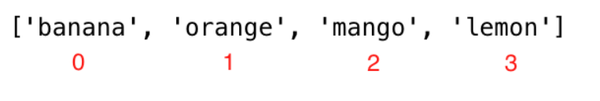
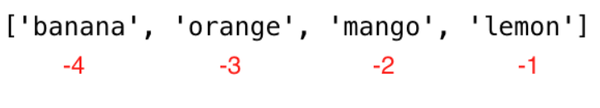
4.2. Unpack
tuple同list一致
1)item1,item2,*rest = tpl
2)*tpl
4.3. Slice
tpl[start🔚step]
4.4. ChangeType
lst = list(tpl)
tpl=tuple(list)
4.5. Contain
item in tpl
4.6. Connect
tpl3 = tpl1 + tpl2 + tpl3
4.7. Delete
del关键字
del tpl
5. Set Operations
5.1. Create
1. empty
set1 = set()
Note:不可使用set1 = {}初始化,这会是dict类型
2. init
set1 = {'item1', 'item2', 'item3', 'item4'}
5.2. Access
loops
5.3. Contain
item in set
5.4. Add
1. one item
set.add(item)
2.multiple items
set.update(list/tuple/set1)
set.union(set1) join
5.5. Remove
1.指定
set.remove(item)
没有会报错
set.discard(item)
没有不报错
2.随机
removed_item = set.pop()
pop会返回删除项
3.清空
set.clear()
4.完全删除
del关键字
del set
5.6. ChangeType
set = set(list)
list = list(set)
5.7. 交集 Intersection
set1.intersection(set2)
# syntax
st1 = {'item1', 'item2', 'item3', 'item4'}
st2 = {'item3', 'item2'}
st1.intersection(st2) # {'item3', 'item2'}
5.8. 差集 Difference
1.单向
Note:以下两个结果不同
set1.difference(set2)
set2.difference(set1)
2.双向
Note:以下两个结果相同,均返回单向差集的和
set1.symmetric_difference(set2)
set2.symmetric_difference(set1)
>>> python = {'p', 'y', 't', 'h', 'o','n'}
>>> dragon = {'d', 'r', 'a', 'g', 'o','n'}
# 单向
>>> python.difference(dragon)
{'t', 'p', 'y', 'h'}
>>> dragon.difference(python)
{'r', 'd', 'g', 'a'}
# 双向
>>> python.symmetric_difference(dragon)
{'r', 'g', 'p', 'd', 'y', 'h', 't', 'a'}
>>> dragon.symmetric_difference(python)
{'r', 'g', 'd', 'p', 'y', 'h', 't', 'a'}
5.9. 是否是子集/父集
Subset: issubset()
set1.issubset(set2)
Super set: issuperset()
set1.issuperset(set2)
# syntax
st1 = {'item1', 'item2', 'item3', 'item4'}
st2 = {'item2', 'item3'}
st2.issubset(st1) # True
st1.issuperset(st2) # True
5.10. 是否互斥
set1.isdisjoint(set2)
even_numbers = {0, 2, 4 ,6, 8}
even_numbers = {1, 3, 5, 7, 9}
even_numbers.isdisjoint(odd_numbers) # True, because no common item
python = {'p', 'y', 't', 'h', 'o','n'}
dragon = {'d', 'r', 'a', 'g', 'o','n'}
python.isdisjoint(dragon) # False, there are common items {'o', 'n'}
6. Dictionary Operations
6.1. Create
1、empty
empty_dict = {}
2、init
dict = {'key1':'value1', 'key2':'value2', 'key3':'value3', 'key4':'value4'}
person = {
'first_name':'Asabeneh',
'last_name':'Yetayeh',
'age':250,
'country':'Finland',
'is_marred':True,
'skills':['JavaScript', 'React', 'Node', 'MongoDB', 'Python'],
'address':{
'street':'Space street',
'zipcode':'02210'
}
}
6.2. Access & Add & Update
1、查询、新增、修改
dict['key']
Note:原本有key,可查询,可修改;原本没key,可新增
Note:如果不是新增,key不存在,则报错
2、只查询
dict.get('key')
Note:如果key不存在,则返回None
# dict['key']
print(person['first_name']) # Asabeneh
print(person['country']) # Finland
print(person['skills']) # ['JavaScript', 'React', 'Node', 'MongoDB', 'Python']
print(person['skills'][0]) # JavaScript
print(person['address']['street']) # Space street
print(person['city']) # Error
# Add key
person['job_title'] = 'Instructor'
# Update value
person['skills'].append('HTML')
person['first_name'] = 'Eyob'
person['age'] = 252
# dict.get('key')
print(person.get('first_name')) # Asabeneh
print(person.get('country')) # Finland
print(person.get('skills')) #['HTML','CSS','JavaScript', 'React', 'Node', 'MongoDB', 'Python']
print(person.get('city')) # None
6.3. Contain
key in dict
# syntax
dct = {'key1':'value1', 'key2':'value2', 'key3':'value3', 'key4':'value4'}
print('key2' in dct) # True
print('key5' in dct) # False
6.4. Remove
1、去除key
dict.pop(key)
2、去除最后一项
dict.popitem()
3、清空
dict.clear()
4、去除key或完全去除
del 关键字
del dict[key]
del dict
6.5. ChangeType
1、tuples list
dict.items()
2、keys list
keys = dict.keys()
3、values list
values = dict.values()
# tuples list
dct = {'key1':'value1', 'key2':'value2', 'key3':'value3', 'key4':'value4'}
print(dct.items()) # dict_items([('key1', 'value1'), ('key2', 'value2'), ('key3', 'value3'), ('key4', 'value4')])
# keys
dct = {'key1':'value1', 'key2':'value2', 'key3':'value3', 'key4':'value4'}
keys = dct.keys()
print(keys) # dict_keys(['key1', 'key2', 'key3', 'key4'])
# values
dct = {'key1':'value1', 'key2':'value2', 'key3':'value3', 'key4':'value4'}
values = dct.values()
print(values) # dict_values(['value1', 'value2', 'value3', 'value4'])
6.6. Copy
dict_copy = dict.copy()
6.7. Unpack
**dict
def unpacking_person_info(name, country, city, age):
return f'{name} lives in {country}, {city}. He is {age} year old.'
dct = {'name':'Asabeneh', 'country':'Finland', 'city':'Helsinki', 'age':250}
print(unpacking_person_info(**dct)) # Asabeneh lives in Finland, Helsinki. He is 250 years old.
